If you’re ready to close up your laptop in favour of the sun, sand and a beach towel, you aren’t alone. Even though you might be in vacation mode, cyber criminals aren’t. In fact, there’s a good chance they’re looking for any opportunity to exploit unattended devices and unsecured data. So, while you’re working on your summer vibes, make sure your accounts and devices are secured by implementing a few automatic settings.
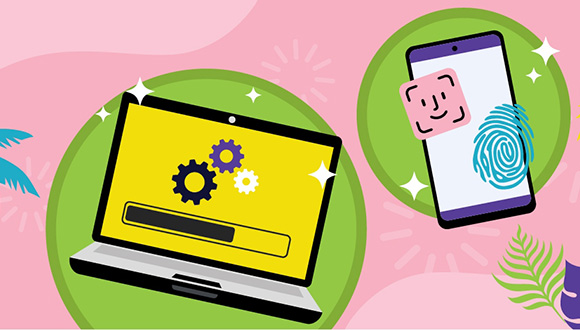
Enable automatic updates
Keeping your software up to date is an effective way to protect against cyber threats. Software updates ensure you have the latest security patches while also giving you new features that can make your device feel new. You can enable automatic updates to occur on many devices under “Settings”. You can even schedule specific times to run the update – like during work hours to extend your morning coffee break or after 5 pm to close off the day.
You should enable automatic updates on all devices and applications where the option is available. This will help enhance your security and will help lower the risks of unknown vulnerabilities from compromising your device. You can enable them in the app settings on your mobile device and tablet or enable them in-application on your laptop or computer.
Back up your devices
Backing up your data ensures that your important files are safe against threats like malware. It can also save you from losing important documents or memories (like photos) if your device gets lost or stolen. One of the ways you can securely back up your important files is by using cloud storage. Backing up your data to the cloud allows you to access your important files from anywhere, on any device, without relying on a physical device like a hard drive. Cloud storage offers options to automatically backup systems and information frequently. You can also use a hard drive to back your data up automatically with software. We recommend combining at least two different forms of backups like the cloud and a hard drive, to protect your data and easily recover it if it gets compromised.
Use multi-factor authentication (MFA)
Multi-factor authentication (MFA) adds an extra layer of security to your accounts by requiring a second form of verification in addition to your password or passphrase. This could be a fingerprint verification, a PIN sent to another device, facial recognition and more. Enabling MFA will restrict users from accessing your accounts and information by asking for a second form of identification and warning you when someone is trying to gain access. According to MicrosoftFootnote 1, MFA is effective at blocking close to 100% of cyber threats. Consider enabling MFA on your email and social media accounts as well as your banking and financial service accounts.
Conclusion
By enabling certain automatic settings, you can enjoy your summer vacation with peace of mind knowing that your devices and data are more secure. Set it and forget it all summer long so you can focus on making the most of the summer months.