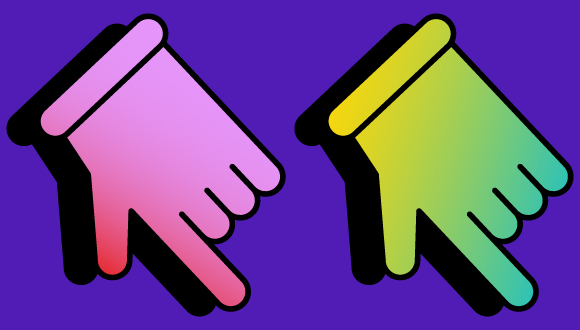One of the best things in life is reaching a milestone or an accomplishment that you’re proud of and sharing it with your family and friends Whether you got married, celebrated a birthday or taught your dog how to high five, these special moments are definitely worth showing off.
Unfortunately, when it comes to sharing things online, the internet isn’t always safe. Sending and receiving private files with your friends and family can be risky.
If you aren’t sure how to get cyber safe when it comes to file sharing, don’t worry. We have some cyber secure tips that give you the info you need to stay safe online!
Phishing scam prevention
Phishing scam prevention: Watch out for suspicious emails, texts, phone calls and messages. Be wary of spelling mistakes, misspelled email addresses, pixelated images, fraudulent links and malicious downloads.
Phishing is one of the most common cyber threats. But the good news is that these messages often have red flags so you know what to look for.
Phishing messages are usually sent in the form of an email, phone call or text message from a cyber criminal pretending to be someone they’re not. They may use urgent or threatening language, request sensitive information or promise you prizes for contests that you did not enter.
These messages may even include links or downloads that could install malware onto your device. You should always be suspicious of links or downloads that are sent to you unexpectedly – even if they’re from a sender that you know.
Take a minute to think critically to determine whether a message is safe. For example, if your niece’s birthday is in January and your brother sends you a video attachment of her birthday party in August, you can start looking for other suspicious signs – like whether the email address is spelled correctly or if there are typos in the message.
Avoid malware
Malware prevention: Stay away from viruses, worms, trojan horses, spyware and ransomware. Buy software from reputable sources, download apps from the official app stores, update your devices automatically.
Malware has existed in different forms for decades. It’s a common method that cyber criminals use to infect systems and devices so they can steal information from their victims.
The most common tactic used to infect your devices with malware is through downloads, which can be tricky when you’re sharing files with loved ones online.
Cyber criminals are experts at making malware look like legitimate files, so they can be particularly tough to spot. One of the easiest ways to protect yourself against these scams is to download a reputable anti-virus software.
Anti-virus software adds an extra layer of security to your devices whenever you download something. Essentially, this software scans files as they are downloaded onto your device and determines if the files are safe. Some anti-virus software will even scan your device on a regular basis to locate any viruses.
Software updates often contain important fixes, bug patches and security updates that can help your devices stay protected from cyber threat. Stay on top of regular updates by enabling them to run automatically.
Back up your data
Back up your data: Protect your data from technology failures, natural disasters, ransomware attacks or lost devices. Create copies of your most important information and store them in a secondary location.
Your special moments are just that – special! It’s important to keep them safe on your devices, so they don’t get lost or corrupted. The easiest way to protect your pictures and videos is to back them up. Doing so can also free up storage on your device so it can work its best. You can store your files either physically or digitally on a cloud server.
To store them physically, you’ll need a device. This could be an external hard drive (if you require a lot of storage space) or a USB (if you have fewer files to backup.) Just make sure to keep your physical file storage in a safe location.
To store your files digitally, you can use a reputable online cloud server. There are many to choose from, and some require monthly or yearly subscriptions while others are free to use. Choose whichever one works best for you. It should be as simple as connecting to the cloud and either syncing your files automatically or dragging and dropping the ones you want backed up.
Conclusion
Don’t let cyber criminals exploit the special moments between you and your loved ones. Following cyber safe best practices like learning how to spot phishing scams, being aware of malicious downloads and backing up your files can help protect you from cyber crime.